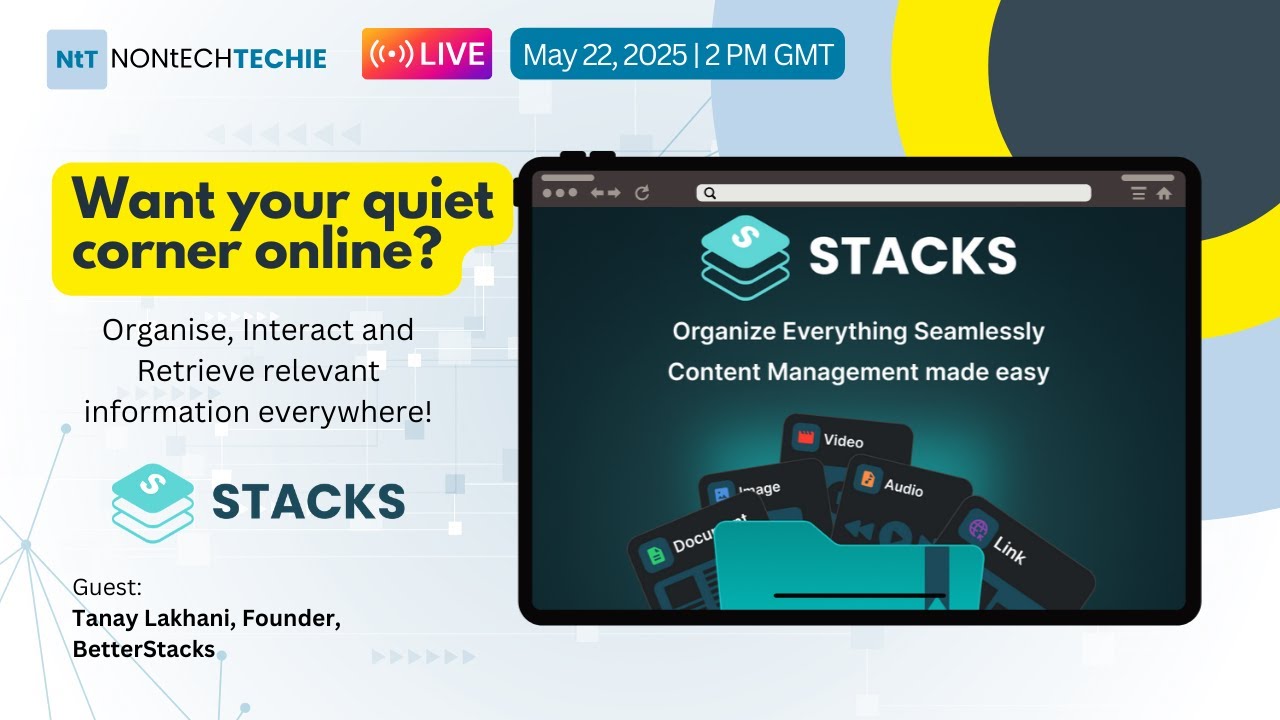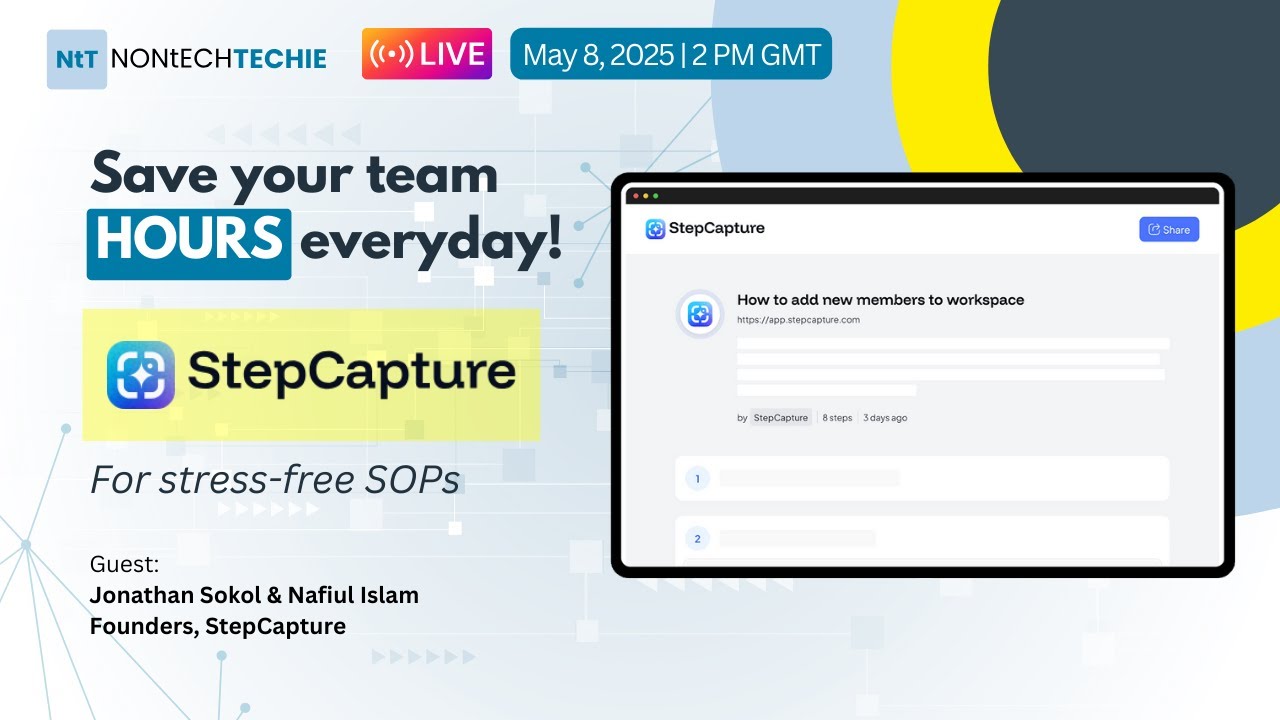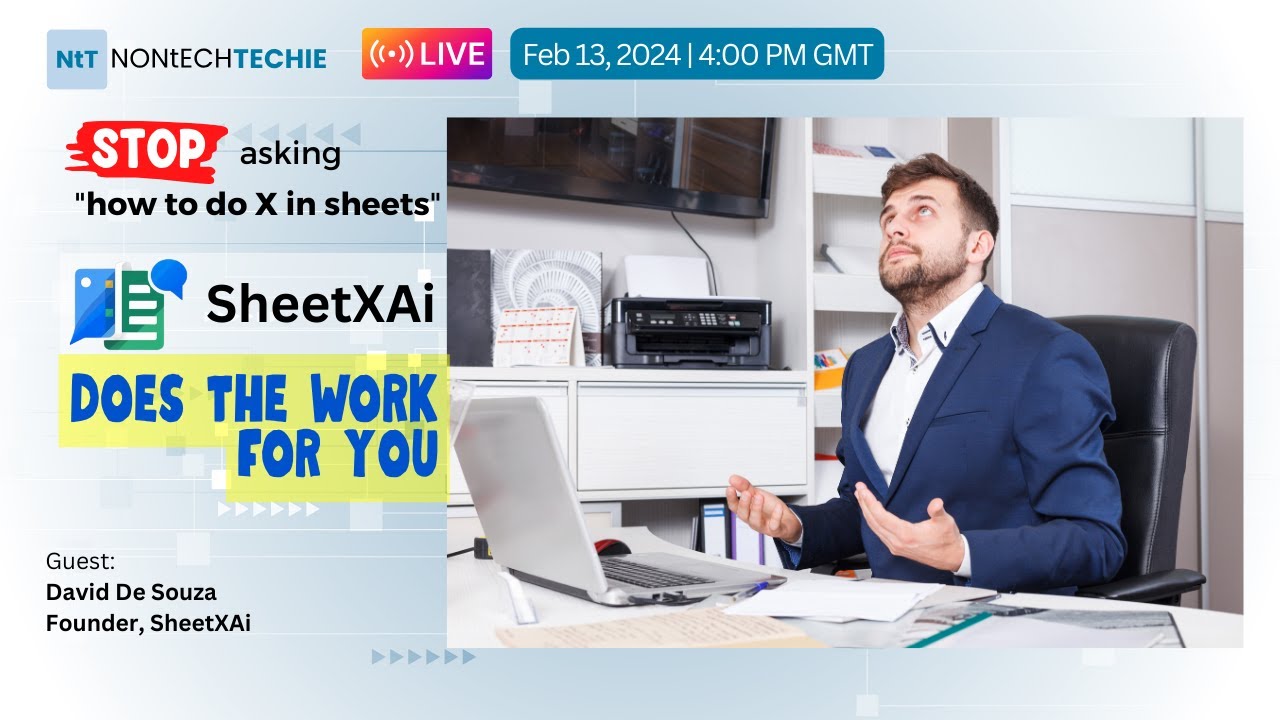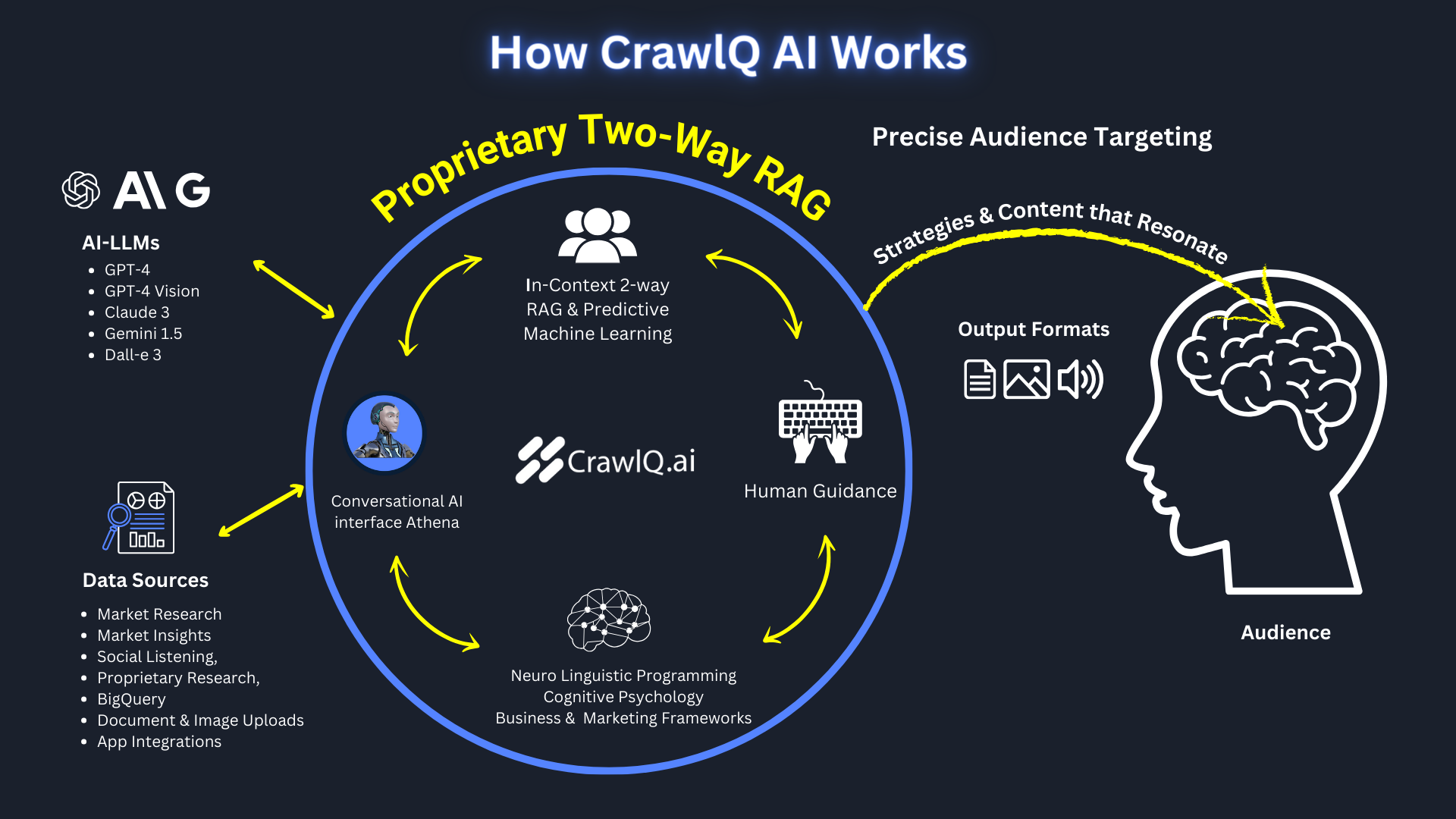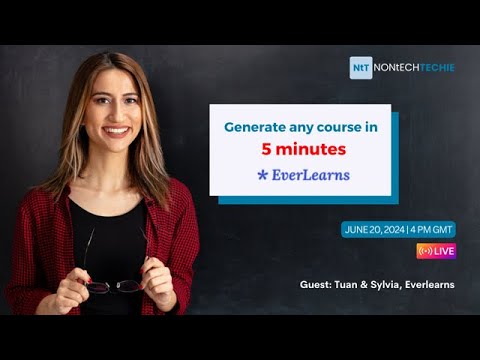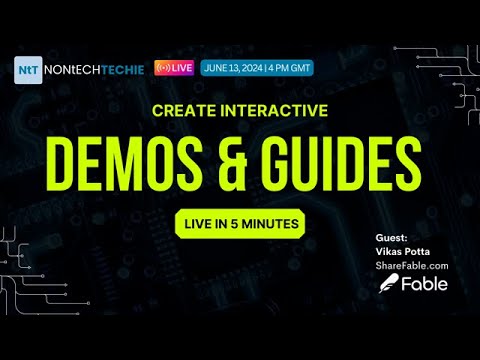How Better Stacks Made My Digital Life Manageable (And Maybe Yours Too)
https://www.youtube.com/watch?v=7FfTJ_JX5s0
Picture this: My browser bursting with 3,000+ bookmarks, the digital equivalent of a sock drawer that’s never been organized. (Not proud, just honest.) Then, in a moment of tech serendipity, I met Better Stacks—the ‘quiet corner’ of the internet I’d been searching for. Here’s a peek behind the curtain: not only did this tool help me finally make sense of my mess, but it taught me new ways to think about knowledge, collaboration, and how to actually USE what I save (instead of just endlessly hoarding it). Ready for a nerdy yet totally relatable journey into AI-powered organization? Let’s go.
My Digital Overflow: The Struggles of Bookmark Hoarding vs. the Stacks Approach
Let’s be honest—managing bookmarks and affiliate links used to feel like a never-ending game of digital whack-a-mole. I started out with classic browser bookmarks, then “graduated” to Pocket for my read-later pile, and eventually tried Raindrop, which promised smarter bookmark management. But here’s the thing: no matter which tool I used, my collection just kept ballooning.
“At all the places, what ended up happening is it just kept on growing. My number of links…went from, say, ten links to about three thousand plus links.”
That’s not an exaggeration. I went from a neat list of 10 bookmarks to a chaotic mess of 3,000+ links. And the more I saved, the less I actually used. I’d forget what I’d already found, lose track of inspiration, and—embarrassingly—sometimes even re-buy tools I already owned because I couldn’t find the original link. If you’re a creator, researcher, or just a digital packrat, you probably know this pain.
Research shows that traditional bookmarking tools just aren’t built for scale. They’re fine when you have a handful of links, but once you cross into the hundreds or thousands, digital clutter takes over. You end up with a graveyard of forgotten resources, and the “best knowledge management tools” quickly start to feel like part of the problem, not the solution.
The real turning point for me came with a simple question:
“What hit me is what’s the point if I can’t actually use what I have saved or can’t even remember to search for it?”
That’s when I realized the core issue wasn’t about saving more—it was about resurfacing what mattered, when I actually needed it. That’s where Better Stacks changed everything. Instead of just piling up links, Stacks uses AI-powered knowledge management tools to bring saved content back to the surface, right when it’s relevant.
Here’s how it works: After importing my bookmarks (no matter how messy), Stacks automatically organizes everything using smart tags and summaries. The browser extension integrates with my daily workflow—whether I’m searching Amazon, YouTube, or Google, it gently nudges me with recommendations from my own collection. No more digging through endless folders or trying to remember the right keyword.
And I’m not alone. Better Stacks now has over 6,000 users, with an average of 200+ links each. Many are creators who use the platform not just for personal organization, but to share curated resources with their audiences. That’s a huge leap in digital organization tools for creators—finally, bookmark management efficiency that actually works.
The shift from collecting to actionable resurfacing is subtle, but it’s a game-changer. Instead of hoarding, I’m actually using what I save. And with features like AI-driven recommendations, real-time collaboration, and seamless integration with tools like Notion and Google Drive, Better Stacks is quickly becoming one of the best knowledge management tools of 2025.
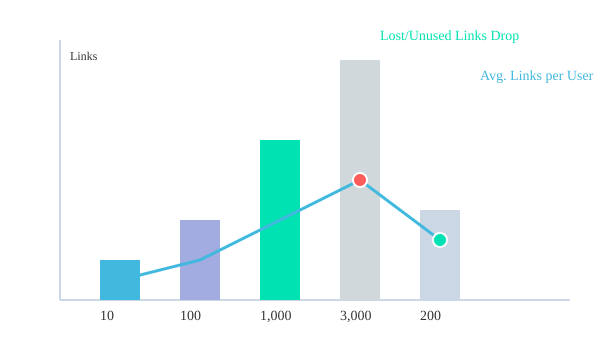
Automated Tagging, AI Summaries, and the ‘Quiet Corner’ Metaphor: Why Organization Suddenly Feels Easy
Let’s be honest: I’m the laziest tagger you’ll ever meet. I’ve tried every productivity hack, every color-coded system, and still, the thought of manually tagging every link or note makes me want to run for the hills. That’s why discovering Better Stacks’ automated organization and tagging felt like someone finally handed me the keys to a stress-free digital life.
Here’s what blew my mind: I saved a link, and—bam!—tags appeared underneath, perfectly sorted and relevant. I didn’t lift a finger. As I stared at my beautifully organized dashboard, I thought, “The best part is that you see the tags here underneath? So these were done automatically. I did not have to add those tags, and I am so lazy to do tagging on anything, even blogs.” It’s not just me; research shows that automatic tagging and summarization tools can reduce manual effort by up to 80%. That’s not just time saved—it’s mental energy reclaimed.
| Feature | Benefit |
|---|---|
| Automatic Tag Generation Rate | 100% on supported content |
| AI Summaries | Added for each saved link |
But tagging is just the start. Every link I save gets an AI-generated summary, so I know exactly what’s inside without clicking. It’s like having a personal librarian who reads everything for you and leaves sticky notes with the highlights. And if I want to go deeper, the AI-powered knowledge management tool lets me (or anyone I share with) chat directly with my resources. Imagine interrogating your bookmarks—“Hey, what’s the main takeaway from this article?”—and getting an instant, clear answer. That’s the AI knowledge graph advantage in real life.
Sharing is a breeze, too. I can send collections to friends or collaborators, and they get the same organized, summarized experience. No more endless explanations or context lost in translation. Studies indicate that AI-empowered sharing tools are transforming how creators present and interact with their resources, making collaboration smoother and more intuitive.
But here’s the part that feels almost philosophical: Better Stacks isn’t just about productivity. It’s about creating what the founder calls a “quiet corner” on the internet. Think of it as your digital Starbucks—a third space that isn’t work, isn’t home, but a cozy, personal nook for your ideas, hobbies, and curiosities. In a world where digital overwhelm is the norm, having a single, curated platform for everything you love is more than a convenience—it’s a mental health move. Research shows that this quiet corner approach helps users feel less scattered and more intentional online.
So, if you’re tired of chaos and want your online life to feel as calm as your favorite coffee shop, generative AI content assistance and automated organization might just be your ticket. No more guilt over untagged bookmarks. No more digital clutter. Just a space that feels like yours—organized, peaceful, and ready for whatever you want to create next.
Collaborative Spaces, Custom Domains, and Unfiltered User Feedback: Building a Knowledge Base for the Real World
Let’s be honest—my digital life used to be a mess. Notes in one app, bookmarks in another, screenshots floating in cloud purgatory, and don’t even get me started on sharing resources with clients or my team. That changed the day I discovered how collaborative knowledge sharing platforms like Better Stacks could actually bring order to the chaos.
The Game-Changer: Workspaces for Every Project, Team, or Client
The first thing that blew my mind? Workspaces. Imagine having a separate, organized digital space for every client, project, or even hobby. For example, if you’re running a team of twenty or thirty, you can create a workspace for marketing, another for product development, and one for sales. Each group gets its own digital playground, but you can still bring everyone together when needed. It’s the ultimate content organization strategy for teams—no more mixing up client A’s files with client B’s, or accidentally sharing the wrong folder.
If you’re a freelancer or agency, it gets even better. Each client can have their own dedicated workspace—think client1.xyz.com or client2.xyz.com. You invite your clients in, and suddenly you have a shared, branded knowledge environment that looks and feels professional. Research shows that custom domains for Better Stacks workspaces don’t just look slick—they help clients feel like you’ve built something just for them.
Custom Domains: Where Branding Meets Organization
I’ll admit, I’m a sucker for good branding. So when Better Stacks rolled out custom domains for workspaces, I was all in. Now, every workspace can have its own branded URL (like a.xyz.com for one client, b.xyz.com for another). It’s not just about looking good—it’s about creating a personalized, secure place for knowledge sharing that’s easy to remember and easy to trust.
Folders, collections, and tags add another layer of flexibility. I can nest collections for each campaign, break down folders by channel (SEO, social, email), and sprinkle in keywords for those “oh, I’ll organize this later” moments. Sometimes, structure is everything. Other times, I just need to toss a travel link somewhere and find it later. Better Stacks gets that.
User Feedback: The Secret Ingredient (and the Occasional Laugh)
Here’s what really sets Better Stacks apart: user feedback. Every major feature—AI-powered search, sharing tools, even the way workspaces are structured—came from real users like me (and probably you). The team listens, iterates, and sometimes even laughs along with us at our wildest requests. One of my favorite moments was hearing,
“If there is one request that our users kept on asking again, I think that’s the way to go, and that’s what we are looking for right now.”
That’s not just lip service. The platform evolves because creators, agencies, and small businesses keep pushing for what actually works in the real world. And sometimes, those requests turn into features you didn’t even know you needed—until they’re suddenly indispensable.
If you’re tired of juggling a dozen tools and want a collaborative knowledge sharing platform that feels like it was built for your actual workflow, Better Stacks’ workspaces, custom domains, and feedback-driven development might just be the answer.
Wild Card: From Giveaways to ‘Third Spaces’—Digital Organization Gets Personal
Let’s be honest: nothing brings people together quite like a good old-fashioned giveaway. When Better Stacks ran its last community event, I watched the chat light up—not just with questions about features, but with genuine curiosity and excitement. The mechanics were simple: ask the best question, use the branded hashtag, or just get lucky in the random draw. Three winners, three ways to win. But here’s the thing: it wasn’t just about free stuff. It was about building a real sense of community, where user feedback on Better Stacks actually shapes the future of the platform. And yes, spinning the digital “wheel of names” is surprisingly thrilling.
But let’s zoom out for a second. Why does this matter? Because digital organization isn’t just about folders and bookmarks. It’s about creating a space that feels like yours—a “third space,” as the team at Better Stacks puts it. You know that feeling when you walk into your favorite coffee shop or library? That sense of comfort, creativity, and possibility? That’s what they’re aiming for with their AI-powered knowledge management tool. As one of the founders put it:
“We want to build the same thing for your digital space… a quiet corner on the internet.”
For me, Better Stacks has become exactly that—a digital third space. Not quite work, not quite home, but a curated hub where my hobbies, research, and random inspirations all live together. Instead of scattering my bookmarks, notes, and resources across a dozen platforms, I finally have a single place to organize and rediscover everything. The AI knowledge graph advantage means I don’t have to remember where I saved that one article about gardening tools or that killer productivity hack. The platform’s natural language search and automatic tagging do the heavy lifting, making knowledge sharing and discovery feel effortless.
And here’s a little quiz for you: Is your digital workspace more like a bustling coffee shop or a silent library? Do you crave collaborative knowledge sharing platforms where ideas bounce around, or do you need a quiet, organized nook to focus? I’ve found that Better Stacks adapts to both moods—sometimes I’m sharing resources with my team, other times I’m quietly curating my own collection. Either way, the sense of ownership and personalization is real.
What really excites me, though, is how user engagement keeps driving Better Stacks forward. Research shows that upcoming features—like smarter search, better sorting, and even more intuitive collaboration tools—are all based on direct user demand. It’s a platform that listens, evolves, and genuinely values its community. And let’s not forget the mental health angle: having a digital space that’s organized and calming can be just as important as having the right tech. In a world of digital overload, that’s no small thing.
So, whether you’re here for the giveaways, the quirky engagement, or the dream of a perfectly organized digital life, Better Stacks offers more than just another tool. It’s your own quiet corner on the internet—a place where knowledge management gets personal, and where the future is shaped by all of us, together.
TL;DR: If you’re searching for a smoother way to organize bookmarks, notes, links, and even affiliate resources—especially if you’re perpetually overwhelmed—Better Stacks’ blend of AI-driven tagging, sharing, and collaborative features could very well be your digital lifeline.